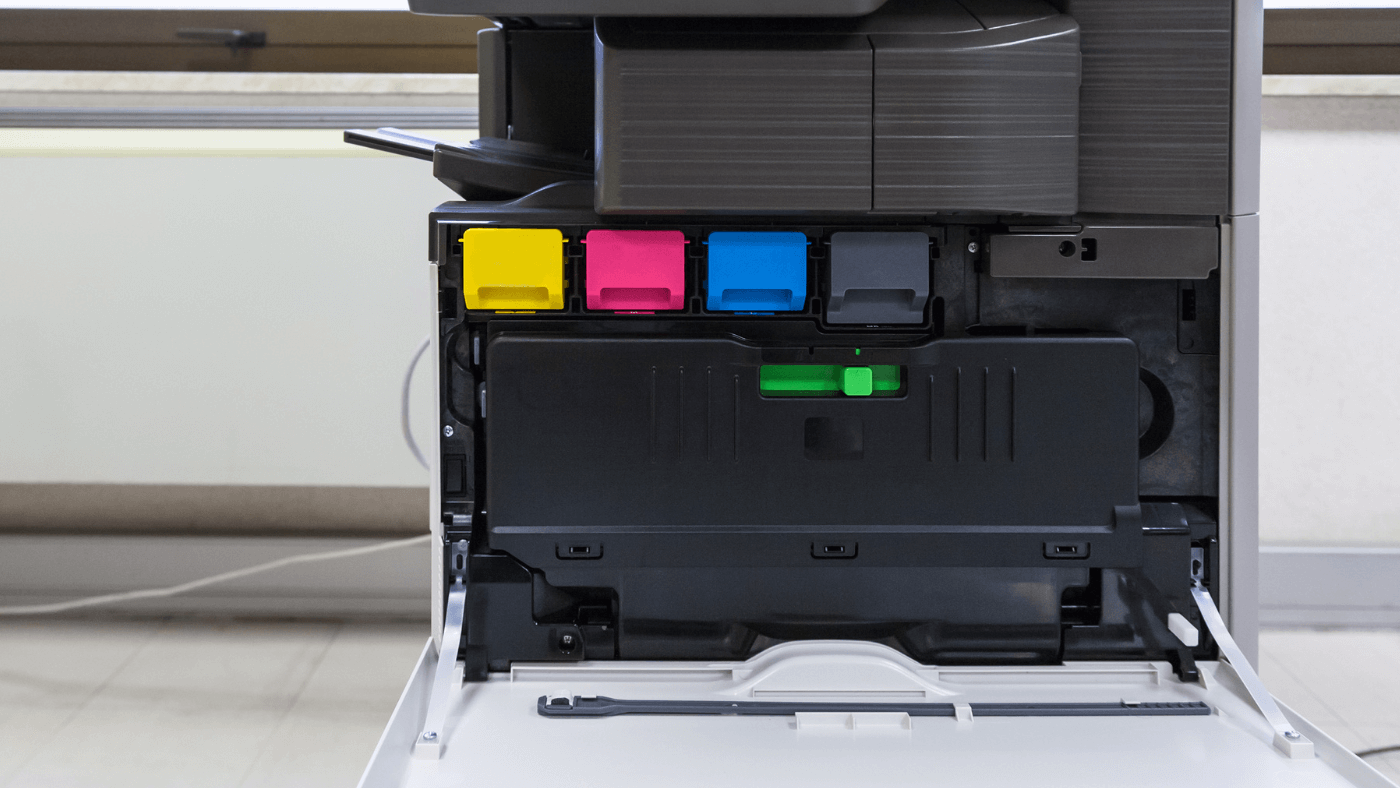The toner reset process is a crucial step in the life of every Brother printer. Known for their reliability and quality, these printers rely on precise technology to deliver high-quality printing results. The toner reset is fundamental because it ensures that the printer can correctly monitor ink levels. It is a kind of communication between the printer and the toner cartridge to ensure that the user is always aware of the current status of the toner.
However, even in the best devices, a problem can occasionally creep in - the Brother Toner Reset does not work as expected. This issue can cause frustration and prevent the printer from running smoothly. If the toner reset fails, it can be due to various reasons, from incorrectly performed procedures to technical defects in the printer itself. In this discussion, we will take an in-depth look at the possible reasons for toner reset failure and effective solutions to this annoying one Explore problem.
Possible reasons for the toner reset failure
Incorrect reset procedure
A common problem is using an incorrect reset procedure. Brother printers may vary in different models and series, resulting in different reset procedures. This means that the reset procedure that works for one model may not work for another model. Using an inappropriate procedure may affect or even prevent the reset process. It is therefore important to ensure that the correct reset procedure is used according to the manufacturer's instructions.
Defective or damaged toner cartridge
Another possible cause of toner reset failure is defective or damaged toner cartridges. If the cartridge is damaged, it can interfere with the reset process as the printer may not be able to read or write the necessary data from the cartridge. To identify this problem, cartridge integrity verification methods should be used. This includes, for example, visually inspecting for external damage or testing the cartridge in another compatible printer.
Firmware problems
Firmware issues can also prevent Toner Reset from working properly. A printer's firmware is the software that controls its functionality, and errors in the firmware can cause various problems, including problems with the reset process. This can occur, for example, if the firmware is not up to date or if errors occur during a firmware update. It is important to understand how firmware issues can affect the reset in order to take appropriate troubleshooting measures. Identifying firmware problems often requires thorough diagnosis by an experienced technician or by the manufacturer itself.
Technical errors
Finally, technical errors in the printer can also prevent the toner reset from working properly. These could be problems with sensors, electrical components, or other parts of the printer that disrupt the communication process between the printer and the toner cartridge. Thorough troubleshooting is required to identify technical faults and take appropriate action to repair the printer. This may include replacing defective parts or having the printer repaired by a qualified technician.
Solutions
Following the correct instructions
Follow the steps to properly perform the reset process according to the manufacturer's instructions. With precise instructions, errors can be avoided and the reset can be carried out successfully.Using a different toner cartridge
Test a replacement cartridge to rule out defects or damage to the original toner cartridge. Testing a different cartridge will help you determine whether the problem is specific to a particular cartridge or not.Firmware update
Firmware updates play an important role in troubleshooting. Check whether firmware updates are available for your printer and follow the manufacturer's instructions. Up-to-date firmware may resolve known issues affecting the reset process. If the above solutions do not produce the desired result, it is advisable to contact Brother customer service. They can provide you with further troubleshooting assistance and may offer you a solution to the problem. Follow the correct procedure for contacting customer service and be prepared to provide all relevant information to facilitate troubleshooting.Conclusion
Overall, there are various approaches to solving the problem of incorrect toner resets on Brother printers. By consulting the user manual and following the correct instructions carefully, one can ensure that the reset process is carried out properly. Testing a different toner cartridge can help rule out defects or damage to the current cartridge, while firmware updates can play an important role in troubleshooting. Last but not least, if problems persist, it is advisable to contact Brother customer service for additional assistance.
It is important to emphasize that quick troubleshooting is crucial to ensure smooth printing operations. Printer problems can significantly impact workflow and cause disruptions. Identifying and resolving issues in a timely manner can prevent unnecessary downtime and maintain productivity.
If you are looking for compatible Brother toner cartridges or the original ones , you have come to the right place.