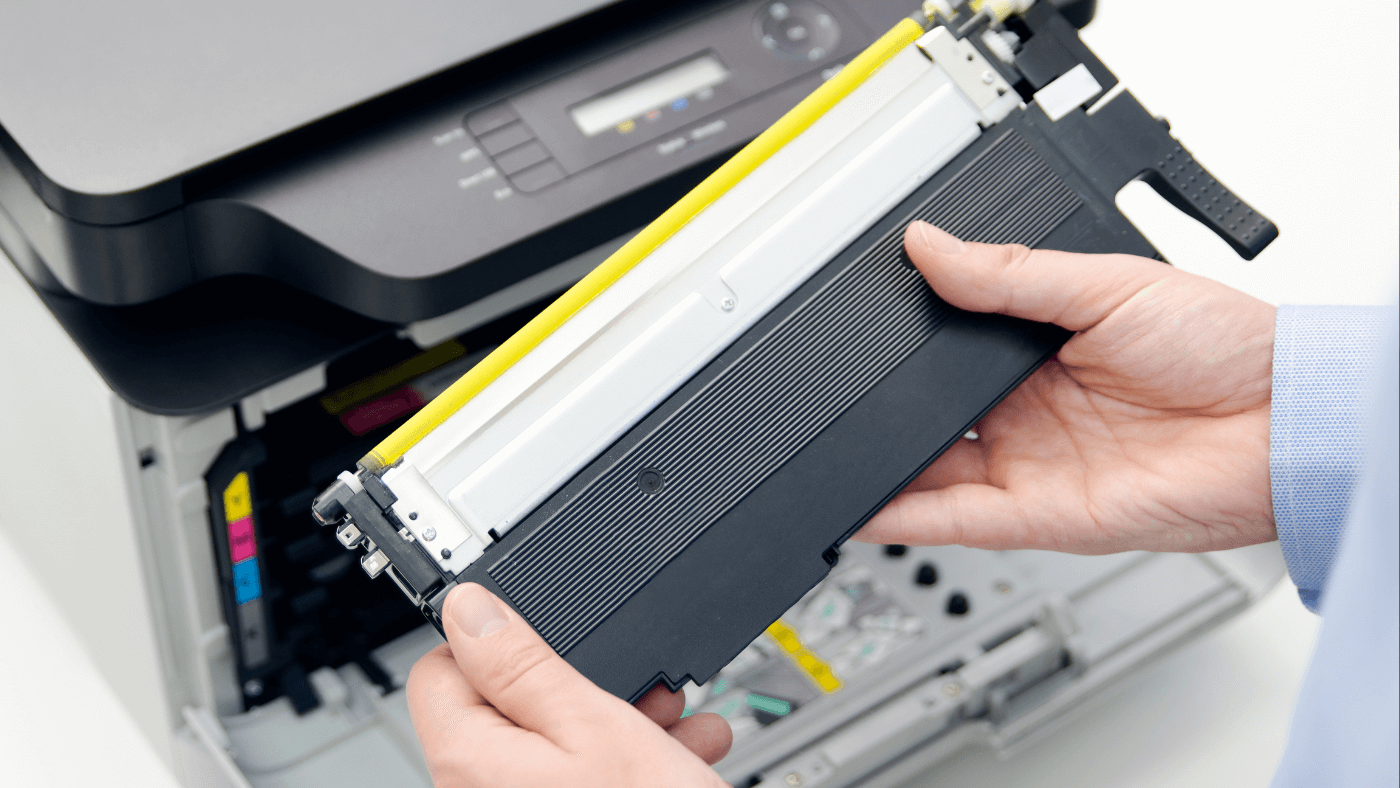In the world of digital printing, toners play a critical role in the quality and efficiency of our printing operations. Whether in the office or at home, handling toner – especially replacing and ordering it – is a fundamental skill that every laser printer user should master. In this article, we take a detailed look at the meanings of the terms "replace toner" and "order toner" and offer practical tips for a smooth process.
Immediate Actions for Replace Toner Message
If the "Replace Toner" light on your printing device lights up, it indicates that your toner cartridge is either running low or has a defect. In this case, it is essential to act strategically and methodically to ensure print quality and reduce potential business interruptions. Here are some recommended measures:
-
Stock check : First check whether there is a spare cartridge available for such cases. It is advisable to always have an additional cartridge on hand to prevent longer downtimes.
-
Evaluate printer status : Occasionally, such a message may be caused by temporary errors. Restarting the printer can clarify whether the message persists.
-
Check toner capacity manually : On some printer models, the displayed toner capacity can be misleading. Remove the cartridge and gently swirl it to evenly distribute the toner and temporarily improve printing performance.
-
Assess the quality of print results : A decline in print quality, such as fading colors or the appearance of streaks, clearly signals the need for toner replacement.
-
Obtaining new toner : If replacement toner is not available, you should get a replacement immediately. Pay particular attention to compatibility with your printer and, if necessary, decide between the manufacturer's original toner cartridges or alternative or recycled cartridges.
-
Replacing the used cartridge : Follow the manufacturer's instructions to safely remove the old cartridge and insert the new one. The old cartridge should ideally be disposed of via recycling programs, in accordance with the manufacturer's recommendations.
-
Carrying out a test run : After inserting the new cartridge, it is advisable to make a test print to check the functionality of the printer and to convince yourself of the quality of the prints.
These steps will ensure that your printer continues to produce high-quality prints and that operational disruptions are kept to a minimum.
Replacing Toner: A Step-by-Step Process
The process of toner replacement refers to replacing an empty or defective toner cartridge in your laser printer with a new or remanufactured cartridge. This is an essential task to ensure continuous, high-quality printing performance. Here are the steps you typically take when replacing a toner:
- Prepare the printer : Turn off the printer and allow it to cool for a few minutes to avoid burns or damage.
- Accessing the toner compartment : Open the printer cover according to the manufacturer's instructions to access the toner compartment.
- Remove old cartridge : Carefully remove the empty or defective toner cartridge to avoid contamination.
- Insert new cartridge : Gently shake the new toner cartridge, remove any protective film or tape, and insert it into the printer.
- Close and test the printer : Close the printer cover and turn on the printer. Perform a test print to verify proper operation.
Ordering toner: What you should pay attention to
Ordering toner refers to the process of selecting and purchasing new toner cartridges. This can be done online through specialist retailers such as www.tonerfabrik-berlin.de or at local office supply stores. When ordering toner, you should consider the following points:
- Compatibility : Make sure the toner is compatible with your printer model. Unsuitable cartridges can lead to damage or poor-quality printing results.
- Quality and reliability : Choose products from trusted manufacturers or suppliers to ensure the best possible print quality and reliability.
- Value for money : Compare prices and reviews to find the best value for money. Also consider the print capacity and lifespan of the cartridges.
- Environmental Consciousness : Consider purchasing remanufactured or compatible toner cartridges to reduce environmental impact and conserve resources.
Conclusion
Understanding the replace toner and order toner processes is critical to maintaining an efficient and effective printing environment. By approaching these tasks competently and consciously, you can extend the life of your printer, optimize printing costs and help protect the environment. Always make sure to choose high-quality toner cartridges from reputable suppliers to ensure the best performance and reliability of your printing devices.